For the first post of the year, a short post on something I keep forgetting, hopefully it will help someone else.
With Visual Studio Code, a performant fork of Atom, if you want to use F# then you are probably using Ionide-fsharp extension with Ionide-FAKE and Ionide-Paket. Some aspects of these extensions make this really easy to use for people who are used to the F# environment, but slightly less to the person starting off on F# on a *\nix system for the first time.
Such cheatsheet
Alt+enterto send to F# interactive is a great example of something really useful that if you have used F# on Visual Studio you will definitely try this, but if you haven’t, you probably never will until someone tells you about it.-
In Atom and VS Code you can press Command + P (on mac) or Ctrl+P on Windows and it will bring up the
Command Palette(you get something like this on Sublime as well) once there enter>and thenfsiorFAKE- the>character is the key to this working. I keep forgetting about this because I don’t use vscode often. This is what it should look like: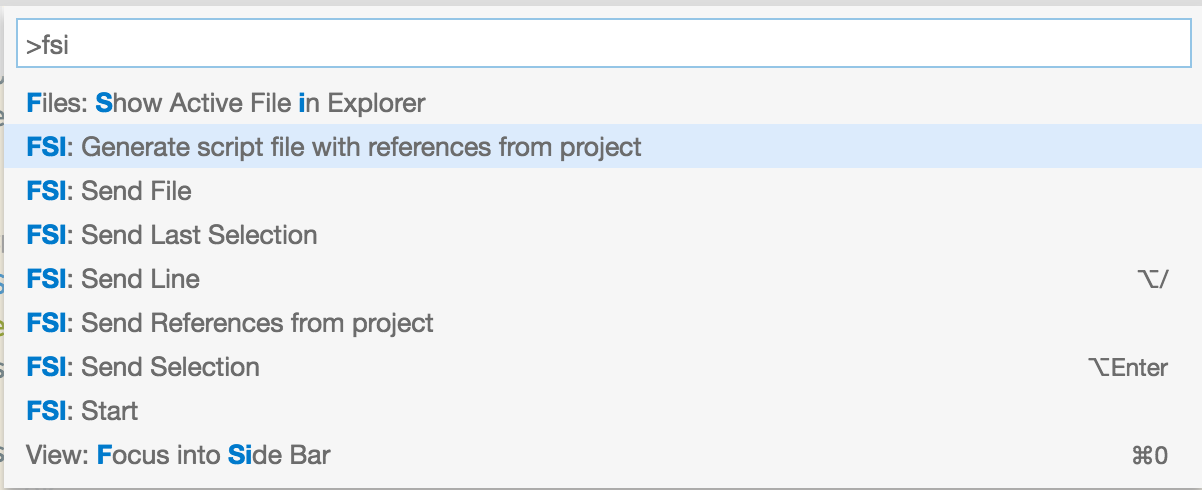
- F12 to go to definition while the cursor is positioned in the code.
